Regular readers of Web Warp Blog are probably aware that Apple are often shown in an extremely positive light on this website, this is because their products are simply amazing. However I have just returned a second generation Apple TV, after a prolonged period of desiring both the 1st and 2nd generations. Why? I hear you ask. Here's why:
The Apple TV, for those of you who aren't familiar, pushes iTunes content, video, movies & music onto your HD TV. It can also show photos and be used for AirPlay. All good things then.
Problem 1. Connectivity.
The 2nd Gen unit has 5 physical connections and Wi-Fi:
1. Power
2. HDMI (includes 5.1 digital passthrough)
3. Digital Optical audio
4. MicroUSB - diagnostic use only, cable sold separately.
5. LAN Network Socket
6. Wi-Fi B, G & N
In my current set up with TV, set top box, surround sound & games console I have actually used up all my HD ports on my TV (2 HDMI & 1 HD Component). I could use an HDMI switch to get over this though, but its far from ideal.
Connecting the 5.1 digital surround sound is also an issue has my audio system only has one Digital Optical port which is already connected to my set top box and occasionally connected to my games console. I would have to keep disconnecting and reconnecting the audio too, again far from ideal.
So I don't really have space to connect an Apple TV to my system permanently.
Problem 2. HD Support.
The Apple TV 2nd generation supports HD video - at 720p. I can understand rented films to be 720p but where's the full HD 1080p support for content on your computer? When I tried to play through a 1080i video the Apple TV was unable to play the clip without significant video pauses and then audio/video sync had problems. A MacBook plays the clip with relative ease...
Problem 3. Audio AirPlay.
Apples AirPlay system is fantastic. The AirPort Express works great pushing music either from iTunes or an iPhone/iPod Touch/iPad running iOS 4.3.3 directly to the surround system over the air, no fuss. However the Apple TV can provide the same service with it's software, it can handle video too (obviously). This leads to a problem. There is no dedicated 3.5mm jack audio out as per the AirPort Express. It would be fine is there where enough digital optical inputs on the surround sound, but I have only one already occupied port as mentioned above.
Problem 4. iTunes Store
You can access film rentals via the iTunes Store. The Apple TV is linked to one Apple ID account. No verification is required for purchases by default and they all run through one account. It would be far better if this was a flexible system and that individual household members could sign in and choose to rent content on their own accounts. Maybe a short Apple TV passcode could be created using the up, down, left and right keys for each linked account. This would also enable various iTunes HomeSharing too.
Positives.
While all connected up the Apple TV proved the best way to get your digital pictures onto the big screen. It recreated them better than any DVD player can.
Verdict.
If you have plenty of spare connections, a good Internet connection, and a desktop Mac or PC switched on (to provide content), then this product is for you. Be wary of cheap HDMI cables and TV's. Apple TV requires HDCP compatible TV's and cabling.
 |
| Courtesy of Apple |
























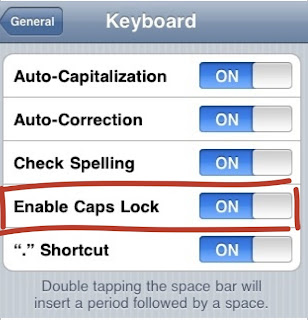




 File transfers are via MobileMe's iDisk (subscription required) or iTunes file sharing (connection required). In order to make the best use of the app, integration with online services is a must, and for Apple to only offer their own premium service is a disappointment. An alternative is QuickOffice. It's a similar price to Pages or Keynote or Numbers but can work with the same Microsoft Office file types for each of the equivalent programs (Word, Excel & Powerpoint). QuickOffice has issues with fonts and formatting but only because it doesn't have the vast number of files that Word, for example, as behind it. For creating documents on the go and working on them later it's great. Particularly as it integrates with cloud storage services such as Google Doc's, Dropbox and Box.net. You can even manage the files on the device via your web browser if you are on the same Wi-Fi network. This flexibility is a preview of the Post-PC era.
File transfers are via MobileMe's iDisk (subscription required) or iTunes file sharing (connection required). In order to make the best use of the app, integration with online services is a must, and for Apple to only offer their own premium service is a disappointment. An alternative is QuickOffice. It's a similar price to Pages or Keynote or Numbers but can work with the same Microsoft Office file types for each of the equivalent programs (Word, Excel & Powerpoint). QuickOffice has issues with fonts and formatting but only because it doesn't have the vast number of files that Word, for example, as behind it. For creating documents on the go and working on them later it's great. Particularly as it integrates with cloud storage services such as Google Doc's, Dropbox and Box.net. You can even manage the files on the device via your web browser if you are on the same Wi-Fi network. This flexibility is a preview of the Post-PC era.